How to Optimize Google My Business for Local SEO 🦾
Sebastian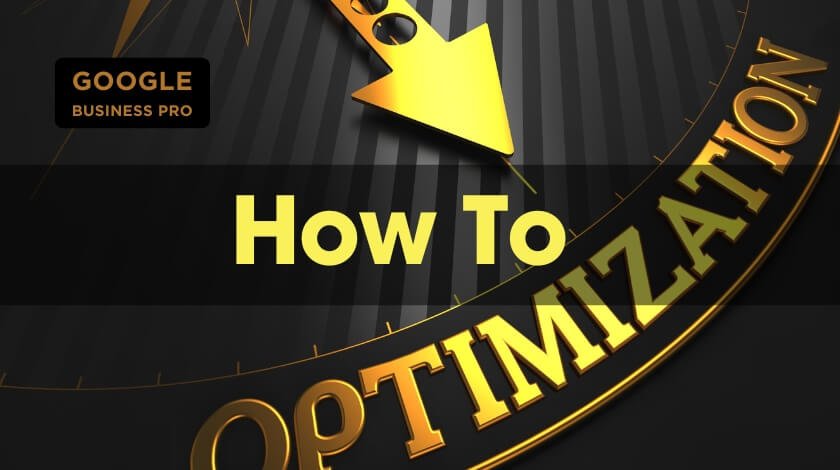
In this article, we will explore effective strategies and tips to improve your local rankings on Google and attract more customers to your business.
Latest Facts and Information
As of January 29, 2025, optimizing your GMB listing is crucial for earning better rankings in local searches.
A complete and accurate business profile helps users understand what you do, where you are located, and your operating hours.
Here are some key points to consider:
- Ensure your business information is complete and accurate.
- Regularly update your profile with new information and offers.
- Engage with customers through reviews and Q&A sections.
Understanding Local SEO
Local SEO is the practice of optimizing your online presence to attract more business from relevant local searches.
Your business profile plays a pivotal role in this process.
Here are some essential strategies to enhance your local SEO:
1. Claim and Verify Your Business Listing
The first step in optimizing your profile is to claim and verify your business listing. This is crucial because it gives you control over the information displayed to potential customers. Here’s how to efficiently complete this process:
- Visit the GMB Website: Start by navigating to their homepage.
- Sign In: Use your Google account to sign in. If you don’t have an account, you’ll need to create one.
- Enter Your Business Name and Address: Input your official business name and accurate address. This is essential for local searches.
- Verification Process: Follow the verification steps, which may include receiving a postcard from Google with a verification code. This step ensures that only legitimate businesses can manage their listings.
Verifying your business not only enhances your credibility but also improves your chances of appearing in local search results.
2. Complete Your Business Profile
Once your business is verified, the next step is to fill out every section of your GMB profile comprehensively.
A complete profile is essential for attracting customers and improving your local SEO.
Here’s what to include:
- Business Name: Use your official business name as it appears in the real world. Consistency is key for brand recognition.
- Address: Provide a complete and accurate address. This helps customers locate you easily and ensures you show up in local searches.
- Phone Number: Use a local phone number that customers can call. This not only builds trust but also helps in local search rankings.
- Website Link: Link to your official website. This directs traffic to your site and provides customers with more information about your offerings.
- Business Hours: Clearly state your operating hours. This is crucial for local customers who may want to visit your business.
- Categories: Choose relevant categories that describe your business accurately. This helps Google understand what services you offer and improves your chances of appearing in relevant searches.
Completing your profile thoroughly signals to Google that your business is legit; in turn upgrading your visibility in local search results.
3. Optimize for Keywords
Incorporating relevant keywords into your GMB profile is vital for improving your local search visibility.
Here’s how to effectively optimize for keywords:
- Business Description: Use keywords related to your industry in your business description. This helps Google understand what your business does and improves your chances of appearing in local search results.
- Services Section: List all the services you offer, including specific terms that potential customers might use when searching. For example, if you run a plumbing business, include services like “emergency plumbing,” “drain cleaning,” and “pipe installation.”
- Tools for Keyword Research: Utilize tools like Google Keyword Planner or Ubersuggest to identify popular search terms related to your business. This can help you refine your keywords and ensure they align with what potential customers are searching for.
By optimizing your GMB profile with relevant keywords, you enhance your visibility in local search results, making it easier for customers to find you.
4. Add High-Quality Photos
Visual content is your secret weapon in attracting customers.
Studies show that businesses with photos receive 42% more requests for directions and 35% more click-throughs to their websites.
Here’s how to make the most of this opportunity:
- Showcase Your Offerings: Upload high-quality images that highlight your products or services. If you run a restaurant, include mouth-watering pictures of your best dishes. If you own a gym, show off your facilities and happy members engaged in workouts. These visuals not only attract attention but also give potential customers a taste of what to expect.
- Use Professional Photography: While smartphone cameras are great, investing in professional photography can make a significant difference. A professional can capture your business in the best light, literally and figuratively. This investment pays off in increased customer engagement.
- Optimize Image Descriptions: Don’t forget to include relevant keywords in the image file names and alt text. For instance, instead of naming an image “IMG_1234.jpg,” use “best-burger-in-town.jpg.” This helps Google understand your content better and boosts your local SEO.
5. Encourage Customer Reviews
Customer reviews are a critical factor in local SEO, and they can make or break your business reputation.
Here’s how to effectively encourage and manage reviews:
- Ask for Feedback: After a successful transaction, don’t hesitate to ask your customers for reviews. A simple, “If you enjoyed your experience, we’d love for you to leave us a review on Google!” can go a long way.
- Make It Easy: Provide direct links to your review page in follow-up emails or text messages. The easier you make it for customers to leave feedback, the more likely they are to do it.
- Respond to Reviews: Engage with your customers by responding to reviews, both positive and negative. Thank those who leave positive feedback and address any concerns raised in negative reviews. This shows that you value customer input and are committed to improving their experience.
- Leverage Positive Reviews: Highlight glowing reviews on your website and social media. This not only builds trust with potential customers but also reinforces your reputation as a top-notch business.
6. Utilize Google Posts
Google Posts are a powerful feature that allows businesses to share updates, offers, and events directly on their profile.
This tool not only enhances customer engagement but also keeps your audience informed about what’s happening with your business.
Here are some effective ways to utilize Google Posts:
1. Share Regular Business Updates: Keep your customers in the loop with regular updates about your business. For instance, if you’ve recently revamped your service offerings or changed your business hours, make a post about it. This shows that you’re active and attentive to your customers’ needs.
2. Promote Special Offers and Discounts: Everyone loves a good deal! Use Google Posts to highlight any special promotions or discounts you’re offering. For example, if you run a restaurant, you might post about a “Buy One Get One Free” offer on certain days. This not only attracts customers but also encourages them to visit your business sooner rather than later.
3. Highlight Upcoming Events: If your business is hosting an event—be it a workshop, a sale, or a community gathering—create a Google Post to announce it. Include all relevant details like date, time, and any registration requirements. For instance, a local gym could post about an upcoming fitness challenge, inviting community members to join and participate.
4. Showcase New Products or Services: Whenever you launch a new product or service, don’t miss the opportunity to showcase it through a Google Post. Use high-quality images and engaging descriptions to draw attention. For example, a boutique could post about a new clothing line with a brief description of the style and what makes it unique.
5. Share Customer Testimonials: Highlighting positive customer experiences can build trust and credibility. Create posts that feature testimonials from satisfied customers. This not only engages potential customers but also reinforces the quality of your service or product.
6. Post Seasonal Content: Tailor your posts to reflect seasonal changes or holidays. For example, a landscaping business might share tips for winter garden care as the season changes. This positions you as an expert in your field and keeps your audience engaged year-round.
7. Encourage User Interaction: Ask questions or encourage feedback through your posts. This can be as simple as asking customers to share their favorite products or experiences with your business. Engaging with your audience in this way fosters a sense of community and encourages more interaction.
By leveraging Google Posts effectively, you can keep your audience informed, engaged, and excited about your business.
Remember to monitor the performance of your posts through the insights provided by Google to see what resonates most with your customers.
7. Monitor Insights and Analytics
Understanding how customers interact with your GMB listing is crucial for optimizing your strategy. Here’s what to do:
- Regularly Review Analytics: Your profile rovides valuable insights into customer behavior. Take the time to review these analytics regularly. Look for trends in search queries, customer actions, and engagement rates.
- Key Metrics to Monitor:
Search Queries: Identify what terms customers are using to find your business. This can help you adjust your keyword strategy.
Customer Actions: Track how many customers are calling your business, visiting your website, or requesting directions. This data can provide insights into what’s working and what needs improvement.
Photo Views: Monitor how many views your photos are getting. If certain images are performing particularly well, consider using similar visuals in future posts.
- Adjust Your Strategy: Use the insights you gather to refine your local SEO strategy. If you notice certain keywords driving traffic, incorporate them more prominently in your content. If specific posts generate more engagement, create similar content in the future.
8. Monitor Competitors
Staying ahead of your competition is essential for maintaining your local rankings.
Here’s how to keep an eye on what others are doing:
- Analyze Competitor Listings: Regularly check your competitors’ profiles. Take note of their reviews, posts, and how they engage with their customers. This can provide insights into what works in your industry.
- Adjust Your Approach: If you see a competitor excelling in a particular area, don’t be afraid to adapt your strategy. Whether it’s their approach to customer engagement or the types of posts they share, learning from their successes can give you a competitive edge.
- Stay Updated on Local Trends: Keep an eye on local market trends and customer preferences. This can help you adjust your offerings and marketing strategies to meet the evolving needs of your audience.
Pros and Cons
| Pros | Cons |
| Increased visibility in local search results | Time-consuming to maintain and update |
| Enhanced customer engagement through reviews and posts | Negative reviews can impact reputation |
| Free tool with significant marketing potential | Requires consistent effort to see results |
| Access to valuable insights and analytics | Limited control over how information is displayed |
Tips and Strategies for Improving Local Rankings on Google
When it comes to boosting your local rankings on Google, you need to be strategic and proactive. Here’s a straightforward guide to help you dominate the local search game and ensure your business stands out:
1. Claim Your Territory: First things first, you’ve got to claim your GMB listing. This is your digital storefront, and you need to own it. Make sure you verify your listing so you can control the information that potential customers see. No one wants to walk into a business that’s misrepresented online.
2. Complete Your Profile Like a Boss: Fill out every section of your GMB profile. Don’t leave anything blank, this is your chance to showcase what you’re all about. Use your official business name, accurate address, local phone number, and website link. Be clear about your business hours and choose relevant categories that fit your services. This tells Google exactly what you do and helps you rank higher.
3. Keyword Optimization is Key: Use relevant keywords throughout your business description and services. Think about what your customers might be searching for and incorporate those phrases naturally. Tools like Google Keyword Planner can help you find the right terms that resonate with your audience.
4. Show Off with High-Quality Photos: Visuals matter. Businesses that showcase high-quality images see more engagement—42% more requests for directions, in fact. Make sure your photos highlight your products, services, and the vibe of your location. This not only attracts customers but also builds trust.
5. Encourage Reviews Like a Pro: Customer reviews are gold when it comes to local SEO. Encourage your happy customers to leave positive feedback on your GMB profile. And don’t just sit back; respond to those reviews! Show that you value customer opinions, whether they’re good or bad. This interaction boosts your credibility.
6. Leverage Google Posts: Use Google Posts to keep your audience informed and engaged. Share updates, promotions, and events directly on your GMB profile. Regularly posting keeps your business fresh in the minds of potential customers and can lead to increased traffic.
7. Monitor Your Analytics: Keep an eye on how your GMB listing is performing. Google provides valuable insights into customer interactions—track search queries, customer actions, and photo engagement. Use this data to refine your strategy and stay ahead of the competition.
8. Stay Competitive: Regularly check out what your competitors are doing. Analyze their GMB listings and see how you can differentiate yourself. Adjust your approach based on what works well for them and what doesn’t.
By implementing these tips and strategies, you’ll not only get better rankings on Google but also build a strong online presence that attracts more customers.
Remember, consistency is key, stay engaged, keep your information up-to-date, and watch your business thrive.
Top Points to Remember
Take control of your GMB listing to manage and optimize your business information. This step is crucial for improving your local search engine optimization (SEO) results and boosting your online presence. By claiming and verifying your listing, you can ensure that customers find accurate and up-to-date information about your business when they search for keywords related to what you offer. Don't miss out on this opportunity to make a positive impression on potential customers searching for businesses like yours!
- To boost your local SEO rankings, it is crucial to keep your business profile complete and up-to-date. This will help optimize your online presence and improve visibility in search engine results. By ensuring that all information on your listing is accurate and current, you can attract more customers and increase traffic to your website. Don't underestimate the power of a well-maintained business profile - it can make all the difference in how easily potential customers can find you online.
- Utilize customer reviews and Google Posts to engage with your audience and boost your online visibility. This strategy is essential for improving your local SEO ranking and attracting more customers to your business. By optimizing your profile with reviews and posts, you can enhance the search engine results for your website listing. This will help you stand out from other businesses in your area, making it easier for potential customers to find you when searching online. Additionally, by using these tools effectively, you can learn valuable information about what customers like about your business and how you can improve to better meet their needs. Don't miss out on this opportunity to optimize your online presence and connect with more customers through reviews and Google Posts!
- Enhance your local SEO strategy by leveraging valuable insights into customer behavior. In today's digital age, mastering the art of SEO is essential for any business. By understanding how customers search and engage online, you can optimize your website to enhance local search results and elevate your ranking on search engine listings. Analyzing customer reviews, keywords, and user behavior allows you to tailor your content to meet the needs of potential customers seeking businesses like yours. This targeted approach not only sets you apart from competitors but also attracts a larger audience to your site. With the right tools and tactics in place, ensure that your business is easily discoverable by those searching for services or products in their area. Don't miss out on the opportunity to maximize your online presence and drive more traffic with effective local SEO strategies.
- To excel in local search engine rankings, it's essential to stay on top of your competitors and adjust your strategies accordingly. This is a critical aspect of optimizing your business's online presence and ensuring that you consistently rank high in search results. By closely monitoring what other businesses in your area are doing, you can gain valuable insights into how to enhance your own marketing efforts and attract more customers. Never underestimate the importance of staying informed about industry trends - it could be the key to increasing visibility for your website and driving more traffic to your business.
Final Thoughts
In the competitive landscape of local business, optimizing your Google My Business (GMB) listing is not just a recommendation; it is an imperative. By implementing the tips and strategies for improving local rankings on Google, you position your business to stand out in search results, ultimately driving more traffic and customers to your doorstep.
The process begins with claiming and verifying your GMB listing, ensuring that you have authoritative control over your business information. A complete and accurate profile is the foundation upon which your local SEO success is built. Engage actively with your audience through regular updates, posts, and responses to reviews. This not only enhances your visibility but also fosters a sense of community and trust among potential customers.
Moreover, integrating relevant keywords such as "Google business SEO" into your business description and posts will significantly boost the chances of ranking higher in local search results. Remember, local SEO is an ongoing commitment; staying proactive and continuously refining your strategy is crucial. By doing so, you can harness the full potential of your GMB listing, ensuring that your business remains at the forefront of local searches.
Ultimately, the goal is to not only attract more customers but to establish your brand as a trusted authority in your industry. Embrace these strategies with confidence, and watch as your local rankings soar, bringing your business the recognition it deserves.



